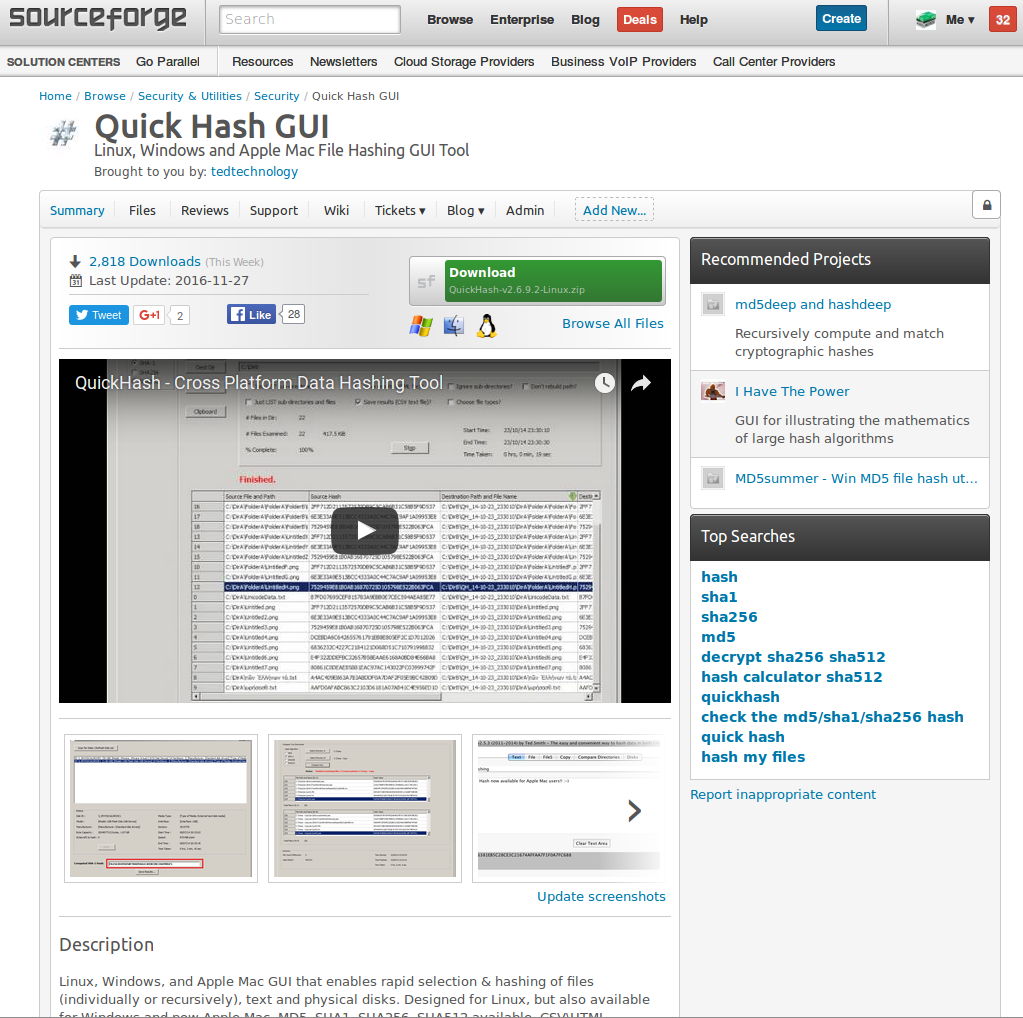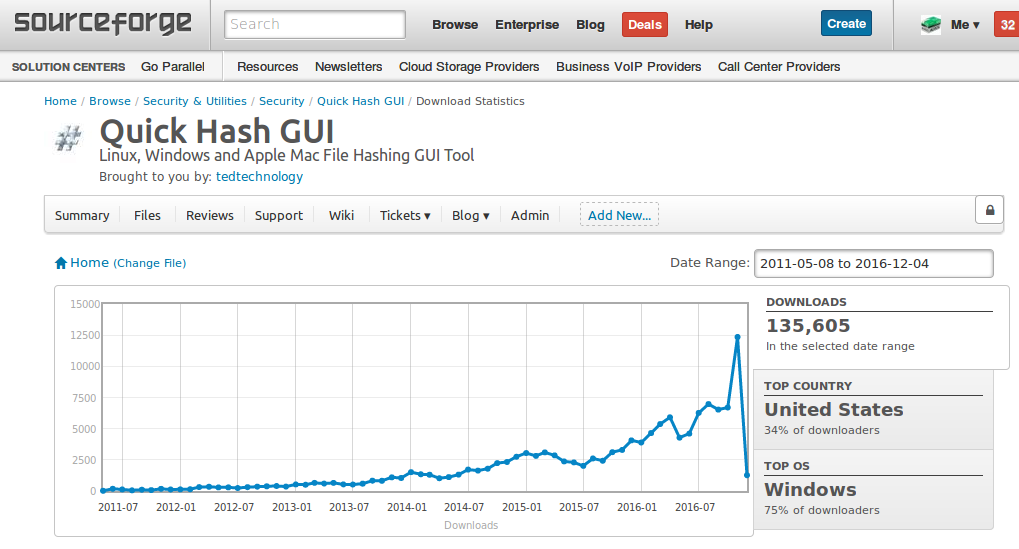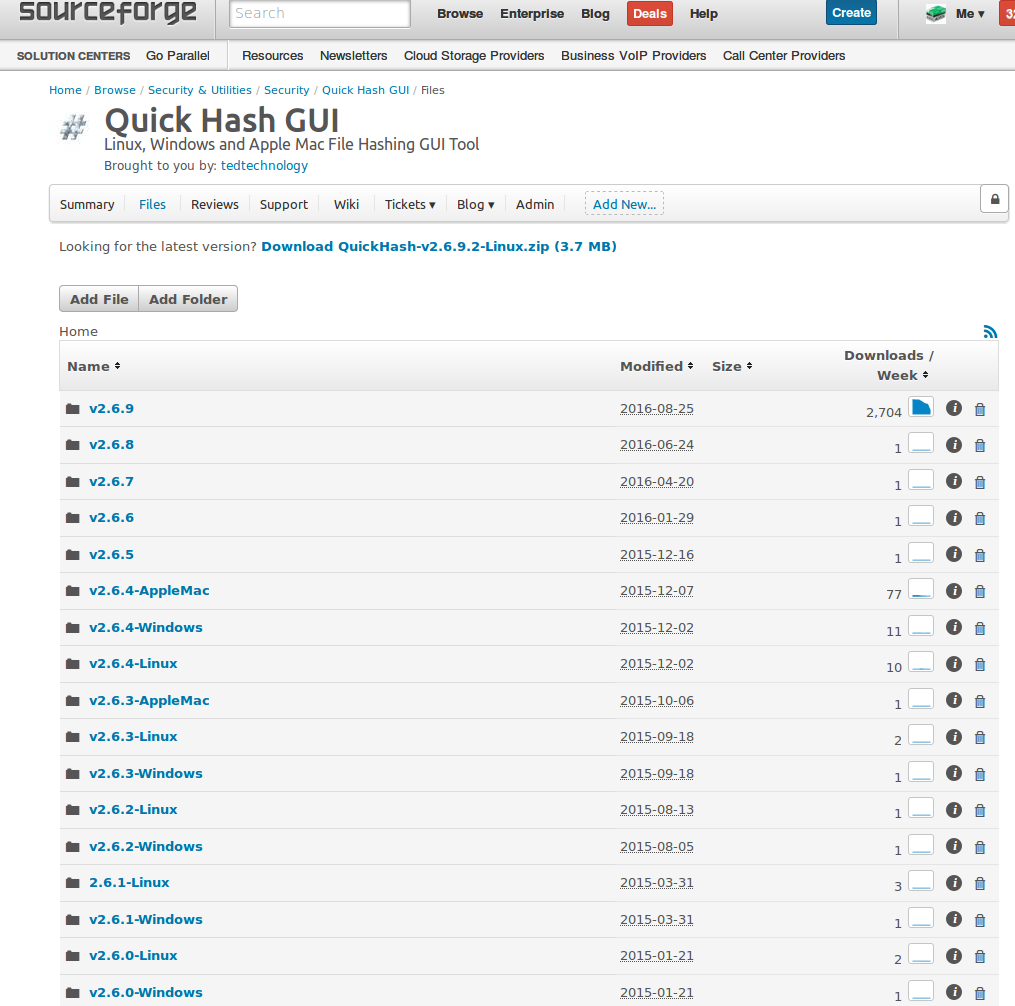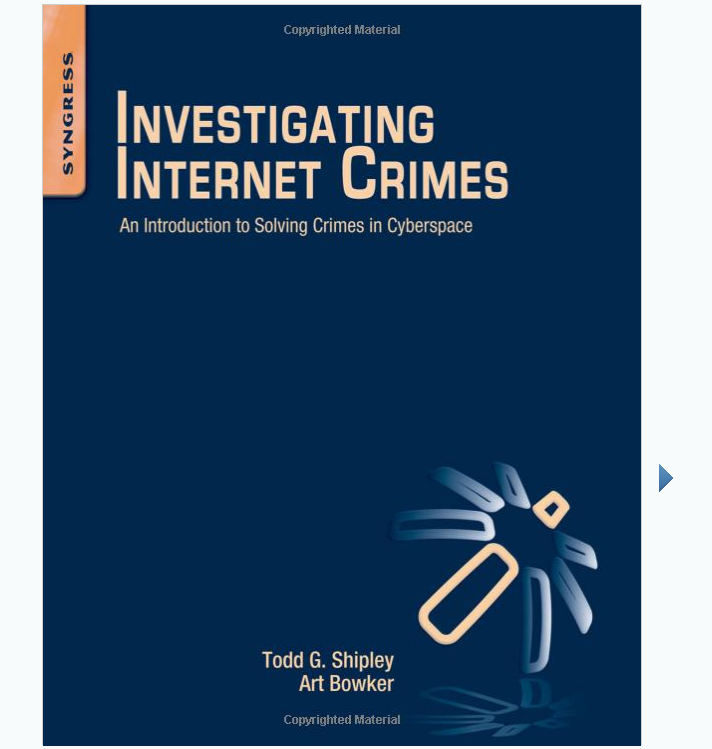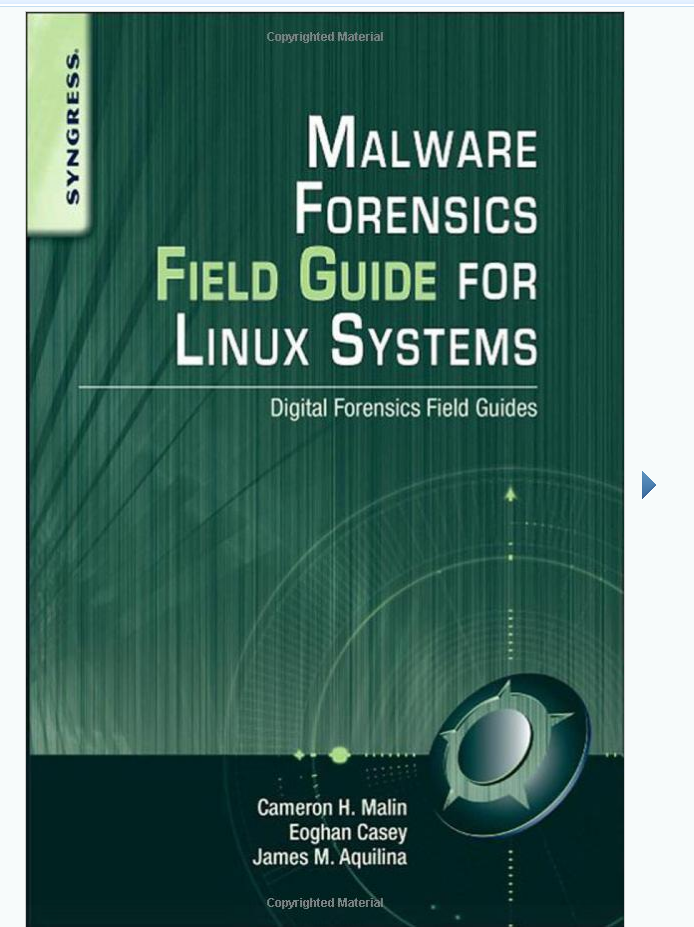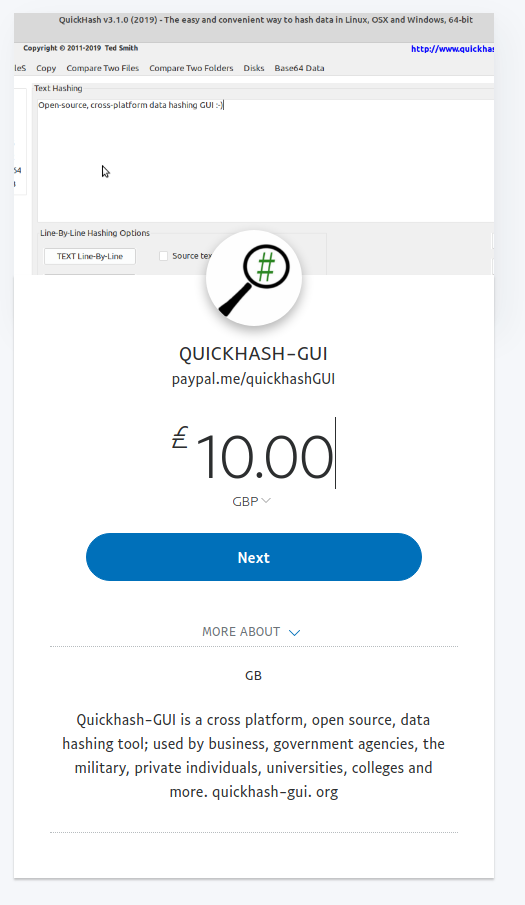About Quickhash-GUI
First created in 2011, QuickHash GUI is a graphical data hashing tool for Linux, Windows, and Apple Mac used across the world by government agencies, private industry, media outlets, academia, hobbyists, programmers, training centres, medical scientists, space scientists, operating system developers and maintainers, web developers and more besides. It enables the rapid selection & hashing of data such as text, a single file, multiple files in folders, comparing files, comparing folders of files, lists of text line-by-line, disks and logical partitions, file copying with hashing, a myriad of right-click menu options and all of this on all three major operating systems.
Oh, and:
- it is open source,
- it is free,
- it is fast, and
- it is easy to use.
Though it was designed for Linux, is was soon made available for Windows and subsequently Apple Mac OSX (with v2.6.3 in Octo 2015). MD5, SHA1, SHA256, SHA512, xxHash, SHA-3 (256 bit), Blake2B (256 bit), Blake3 and CRC32 algorithms available. CSV\HTML\Clipboard output is available which is useful for logging as well as verifying hashes of downloaded ISOs like Linux Mint, Ubuntu, Fedora etc.
A source directory can be hashed, then copied & reconstructed to a destination folder where the content is then hashed again (providing verification).
Selected file masks are available (*.doc; *.xls etc) ensuring only certain files are chosen if needed.
Since v.2.4.0 Windows users are able to hash physical disks.
Features
- No installation needed making it portable and easy to run or delete after use.
- A simple non-confusing tabbed interface.
- Cross platform – works largely the same on Windows, Linux and Apple Mac OSX
- 64-bit and 32-bit for Windows, 64-bit for OSX and Linux.
- Recursive hashing, or hashing and copying to reconstructed directory directory and re-hashing in destination directory.
- Ability to hash segments of text or dynamic hashing as you type into the text field
- Ability to hash files of text line-by-line – useful for those needing to hash lists of e-mail addresses for Google Adwords etc
- Ability to hash disks in Windows and Linux (using root or sudo), e.g. /dev/hda or /dev/hda1 or /dev/sde or /dev/sde1 (not avail in OSX)
- Simple recursive hashing of all files in a selected directory and its sub-directories with tabulated results as CSV or HTML
- MD5/SHA1/SHA256/SHA512/xxHash/Blake2b/Blake3, CRC32 algorithms available
- Forensic images in the Expert Witness Format (E01 Images) supported
- Base64 decoding available (since v2.8.3)
- Enables digital forensic practitioners or IT security staff to hash files at times when files have been extracted out from forensic software before or after transportation to non-forensic staff
- Usually faster than mainstream hashing Windows tools
- Results can be exported to CSV text file, or a HTML web file, or copied to clipboard, or all of those
- Drag and Drop available for individual files
- Full PDF manual with screenshots and explanation of all features.
- No installation. No wizards. No registration. Just double click and use, instantly (or Linux users can also use Debian packages to install if they wish).
- Open Source (please feedback any code improvements for future versions)
Our History on Sourceforge
QuickHash was first registered on Sourceforge back in 29th May 2011 as the screenshots below show. For a while, it was only used by a selected few who found it useful, but as the features grew and especially when a new interface was created with v2.0 in 2013, it’s popularity soon grew as well. Used by users of both Linux and Windows, it was downloaded a few hundred times a week at that stage.
Soonafter it became referenced in several books such as ‘Malware Forensic Field Guide for Linux Servers‘ by Cameron Malin, Eoghan Casey, James Aquilina and ‘Investigating Internet Crimes‘ by Todd Shipley and Art Bowker. It was also included in Linux distributions such as DEFT and CAINE.
As of December 2016, the program had been downloaded 136K times from every country in the world except for Antarctica! Weekly downloads were averaging between 2.5K-4K per week. I appreciated the free service of Sourceforge but I needed more control in generating a professional web presence for the program. So I decided that a migration away from Sourceforge was necessary and it was time to register a domain name. So the domain name ‘quickhash-gui.org’ was bought and a new server courtesy of Amazon Web Services was setup in Dec 2016 and was used for new versions of the program. While I got used to AWS and while I checked load balancing etc, the old versions were left on www.sourceforge/projects/quickhash and only new versions went on this website.
By August 2017, the old versions were still being downloaded over 1K a week! In fact, between Jan to Aug 2017 the download count on Sourceforge reached 181K, as you can see by the screenshot below of the statistics graph! And the new website was easily delivering content to several thousand weekly users. So on 1st Sept 2017, I pulled the plug on the Sourceforge site by removing all previous versions and added a note to explain that users should come here for the latest and improved version.
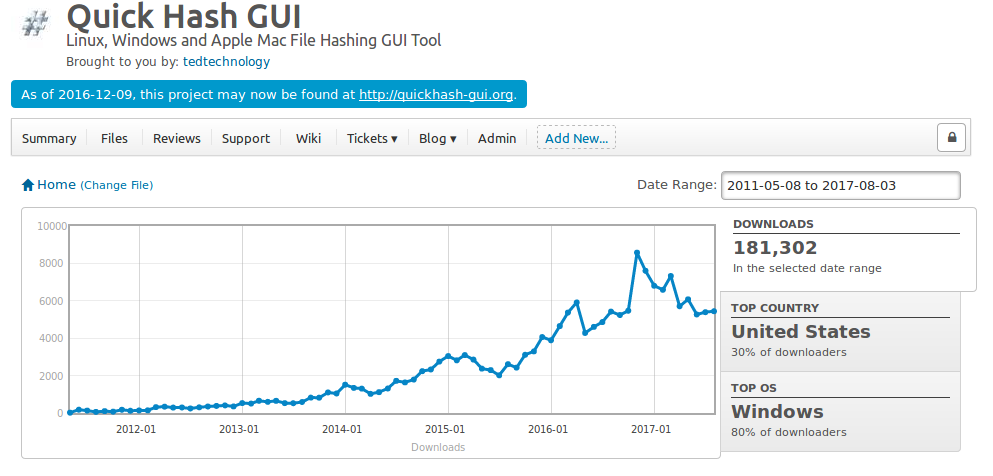
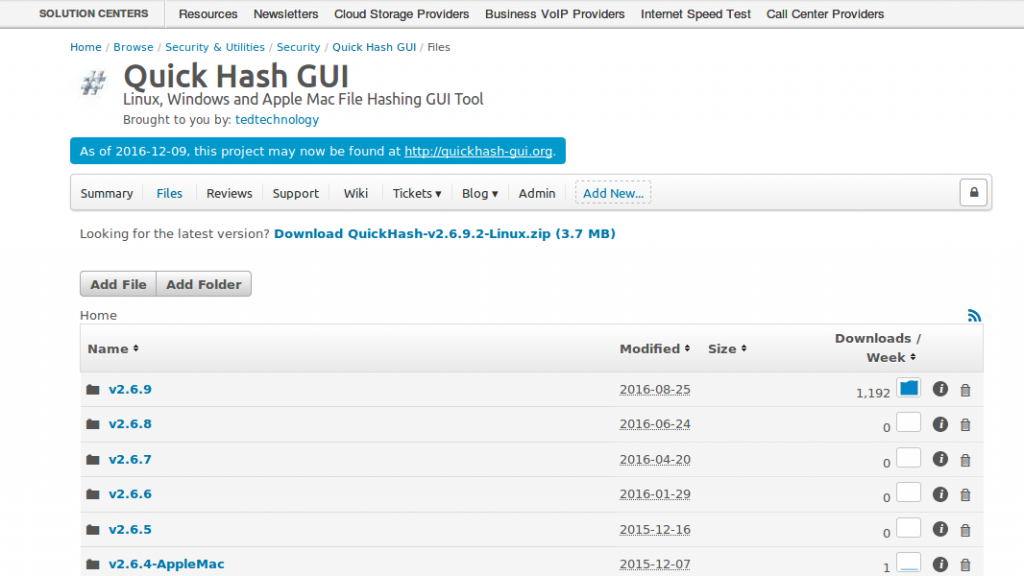
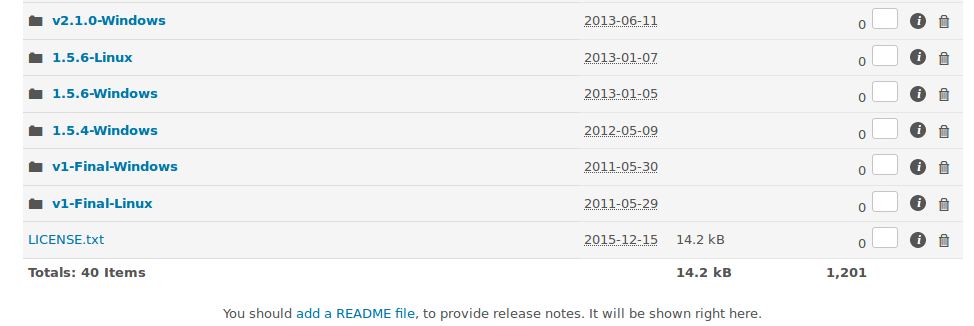
This is now the primary website where the program is hosted. There is the odd software site that seems to want to host it too but I do not endorse those or encourage use of those. SHA-1 hashes of the compiled files that I compute are supplied on the website to ensure validity.
Donations are Welcomed!
This website costs about £15 a month to run. Donations help fund that. By simply navigating to Paypal here you can quickly and easily donate as much you like or you can use my Amazon Wish List to buy a gift :-)