- Version v3.0.1
- Download 876
- File Size 5.43 MB
- File Count 1
- Create Date 20/01/2018
- Last Updated 09/01/2019
Quickhash v3.0.1 Apple OSX
A new version is available. See downloads page.
This is the new version of QuickHash-GUI v3.0.1 for Apple Mac OSX. It includes the user manual and an .app file inside a DMG file. Download the zip file, extract the DMG image and double click it to mount. Then just copy the app file to your Desktop folder. Then check the hashes using openssl and the SHA1 digest (can't use SHA256 with openssl I don't believe) :
At the terminal, Example : openssl sha1 /PathToFile/QuickHash-v3.0.1-OSX.dmg
The value of the zip should be:
SHA1 Hash
1040559026672B89962C42FE609483B081D97E40
In the security options of your Mac, you may need to allow execution of the program with it being downloaded from the Internet and not via the App Store. So to avoid there message below, go to 'Security & Privacy' in OSX settings and click 'Open anyway' and then 'Open' if you see this :
Lastly ensure you grant executable permissions to the binary after extracting from the DMG file using
> chmod +x /PathToApp/QuickHash.app/Contents/MacOS/QuickHash
Report bugs HERE
If you value the project, please consider donating HERE



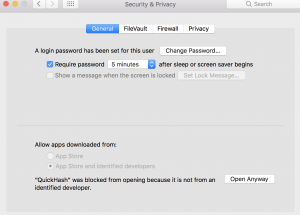
Leave a Reply